Business Tax Receipt Quick Pay
Step 1. It’s time to renew your Business Tax Receipt (BTR) and it couldn’t be easier with Quick Pay.
Here’s how:
Pay Invoices or scan QR code below.

CSS Portal
Under search bar copy and paste or type complete invoice number including INV-
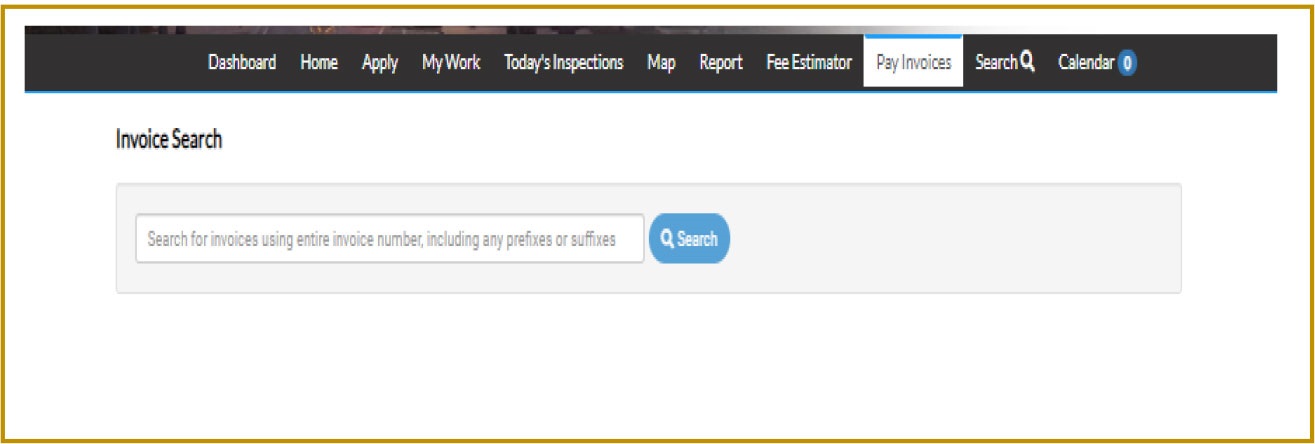
Step 2. Once you click search, the following page will load.
Click on  and process with credit card payment (all expect AMEX):
and process with credit card payment (all expect AMEX):
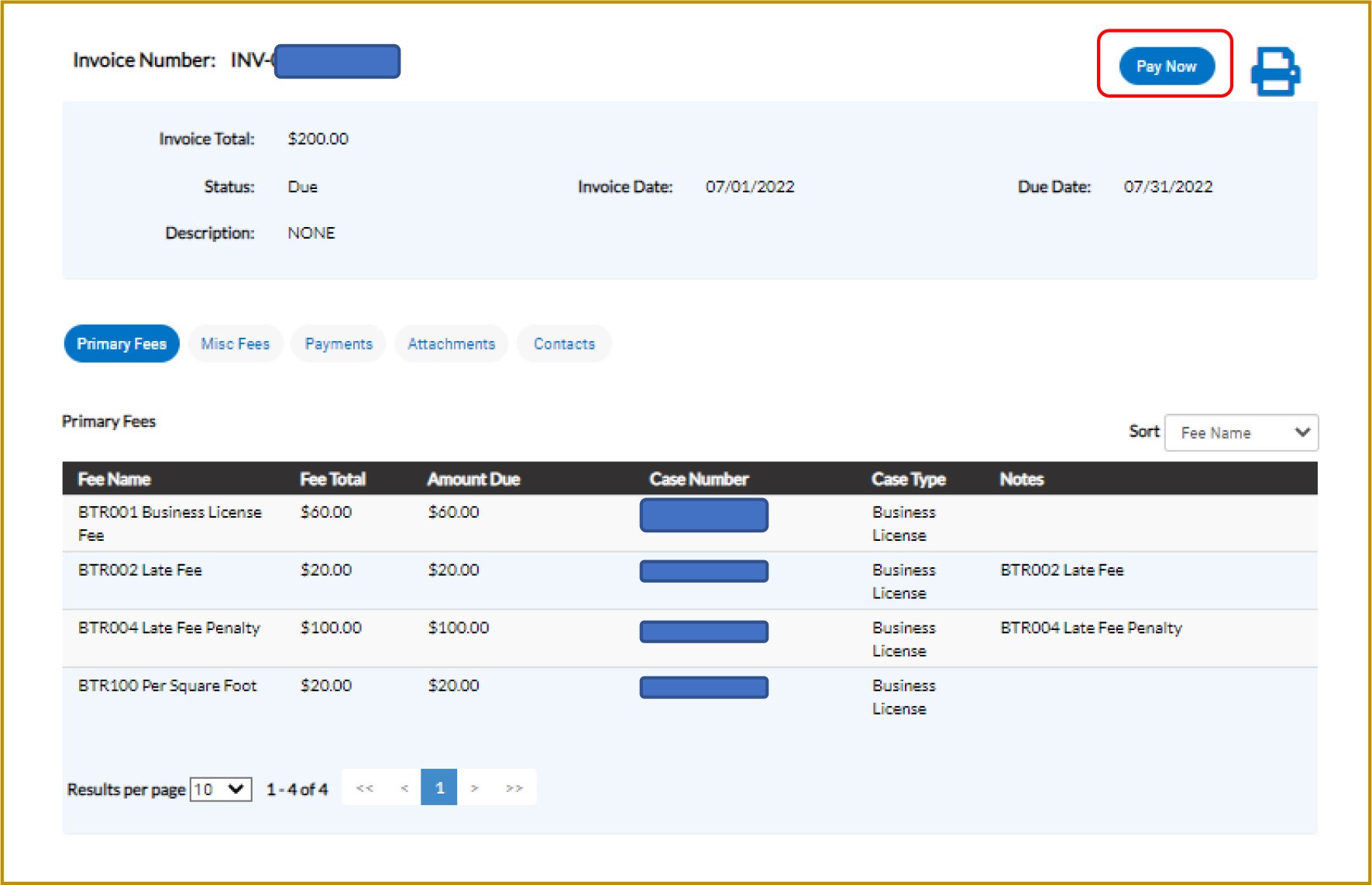
BTR will be emailed to contact on file. To update please reach out to us at 305-593-6631 or at btrlicensing@cityofdoral.com for any assistance.
If you are no longer in business, please notify us in writing.